The most popular (among business users) approach to visualization is to use a Data Visualization (DV) tool like Tableau (or Qlikview or Spotfire), where a lot of features already implemented for you. Recent prove of this amazing popularity is that at least 100 million people (as of February 2013), used Tableau Public as their Data Visualization tool of choice, see
http://www.tableausoftware.com/about/blog/2013/2/crossing-100-million-milestone-21304
However, to make your documents and stories (and not just your data visualization applications) driven by your data, you may need the other approach - to code visualization of your data into your story and visualization libraries like popular D3 toolkit can help you. D3 stands for "Data-Driven Documents". The Author of D3 Mr. Mike Bostock designs interactive graphics for New York Times - one of latest samples is here:
http://www.nytimes.com/interactive/2013/02/20/movies/among-the-oscar-contenders-a-host-of-connections.html
and NYT allows him to do a lot of Open Source work which he demonstartes at his website here:
https://github.com/mbostock/d3/wiki/Gallery .

Mike was a "visualization scientist" and a computer science PhD student at #Stanford University and member of famous group of people, now called "Stanford Visualization Group":
http://vis.stanford.edu/people/
This Visualization Group was a birthplace of Tableau's prototype - sometimes they called it "a Visual Interface" for exploring data and other name for it is Polaris:
http://www.graphics.stanford.edu/projects/polaris/
and we know that creators of Polaris started Tableau Software. One of other Group's popular "products" was a graphical toolkit (mostly in JavaScript, as oppose to Polaris, written in C++) for Visualization, called ProtoVis:
http://mbostock.github.com/protovis/
- and Mike Bostock was one of ProtoViz's main co-authors. Less then 2 years ago Visualization Group suddenly stopped developing ProtoViz and recommended to everybody to switch to D3 library
https://github.com/mbostock,
authored by Mike. This library is Open Source (only 100KB in ZIP format) and can be downloaded from here:
http://d3js.org/d3.v3.zip
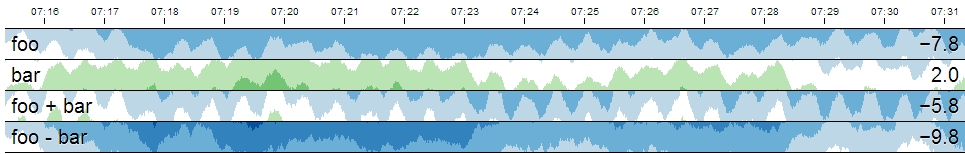
In order to use D3, you need to be comfortable with HTML, CSS, SVG, Javascript programming, DOM (and other Web Standards); understanding of jQuery paradigm will be useful too. Basically if you want to be at least partially as good as Mike Bostock, you need to have a mindset of a programmer (I guess in addition to business user mindset), like this D3 expert:
http://www.jasondavies.com/
Most of successful early D3 adopters combining even 3+ mindsets: programmer, business analyst, data artist and even sometimes data storyteller. For your programmer's mindset you may be interested to know that D3 has a large set of Plugins, see:
https://github.com/d3/d3-plugins
and rich #API, see https://github.com/mbostock/d3/wiki/API-Reference
You can find hundreds of D3 demos, samples, examples, tools, products and even a few companies using D3 here: https://github.com/mbostock/d3/wiki/Gallery



